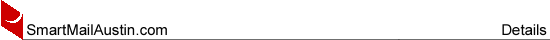
|
Data Enhancement Merge/Purge Merge Separate files, Eliminate Duplicates. Merging additional files into your primary file and eliminating duplicate records across files is not as simple as it may seem. Records in each file must be parsed in advance so that the field structure is consistent, i.e. last name has it's own field, etc. Typically, we also run CASS address standardization to make the address lines consistent before a merge/purge. How we perform the merge/purge process depends on your goals for eliminating duplicates. Some questions we may ask are: Do you wish to select only one record per household? If so, should we select a male or female name with there's a choice? Do we attempt to eliminate a possible duplicate name appearing at two addresses (e.g. one at home, one at office) For business lists, do we select only one contact name per business address? Do we give preference to records for one file over the others? Do we append source information onto retained records? Your SmartMail account manager can help you define your objectives to obtain the best result.  Send us your feedback. Send us your feedback. |





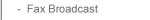
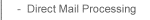


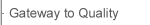

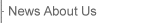
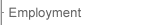
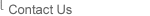
|